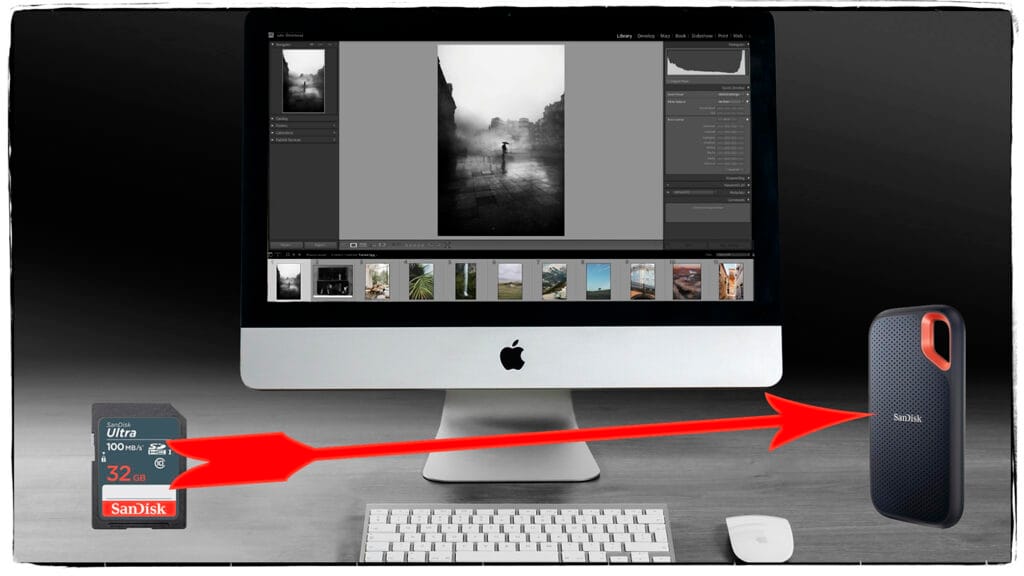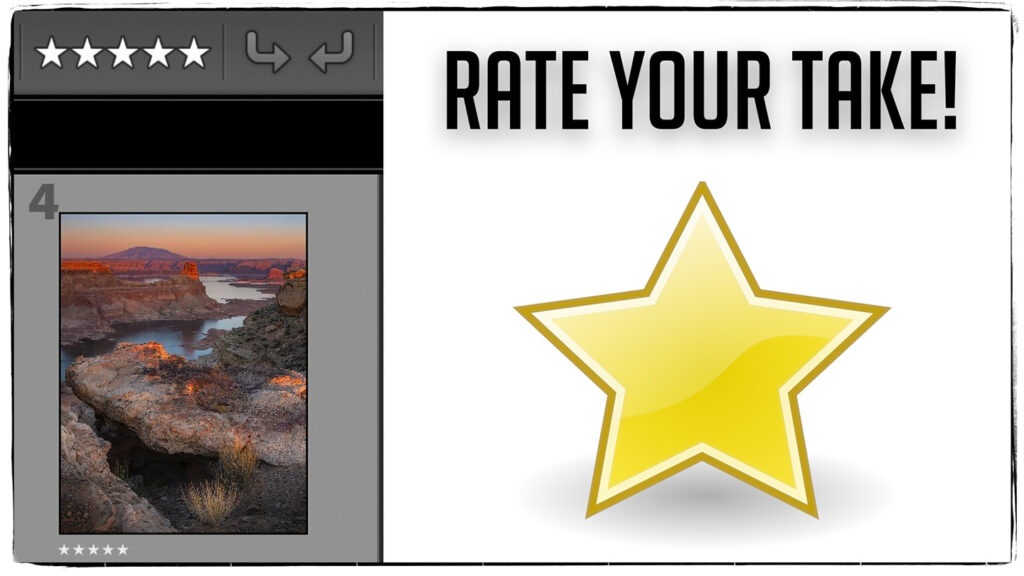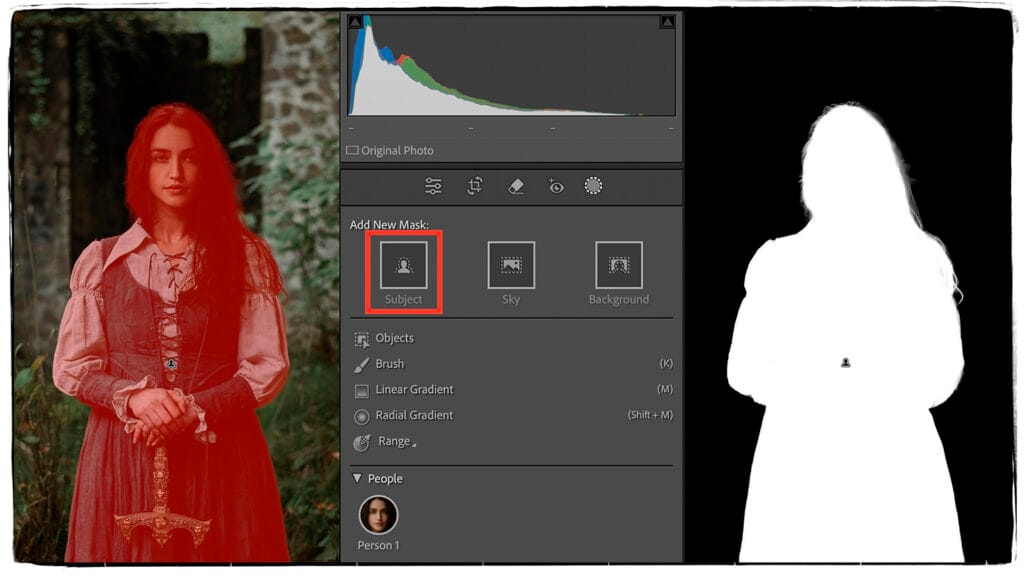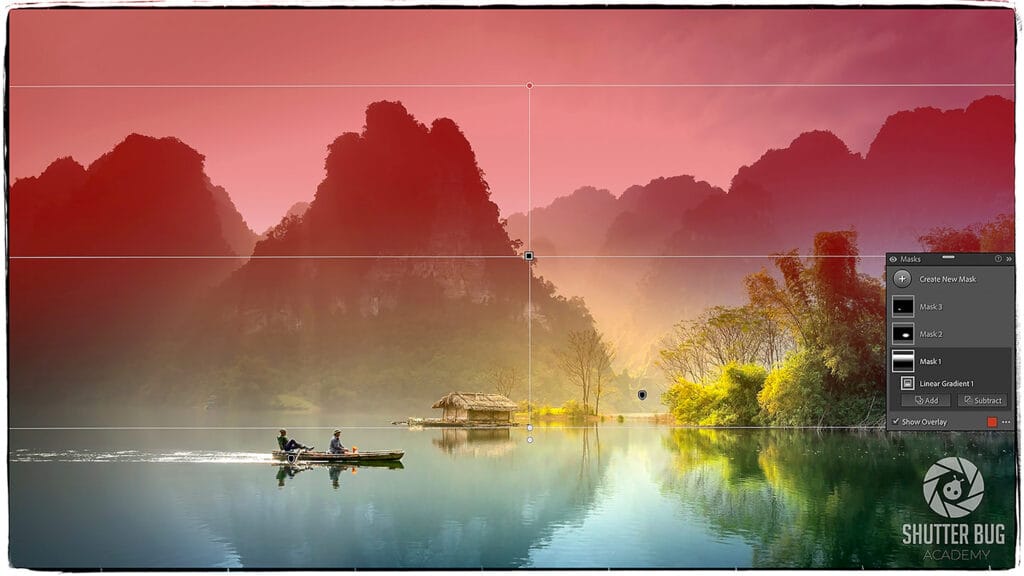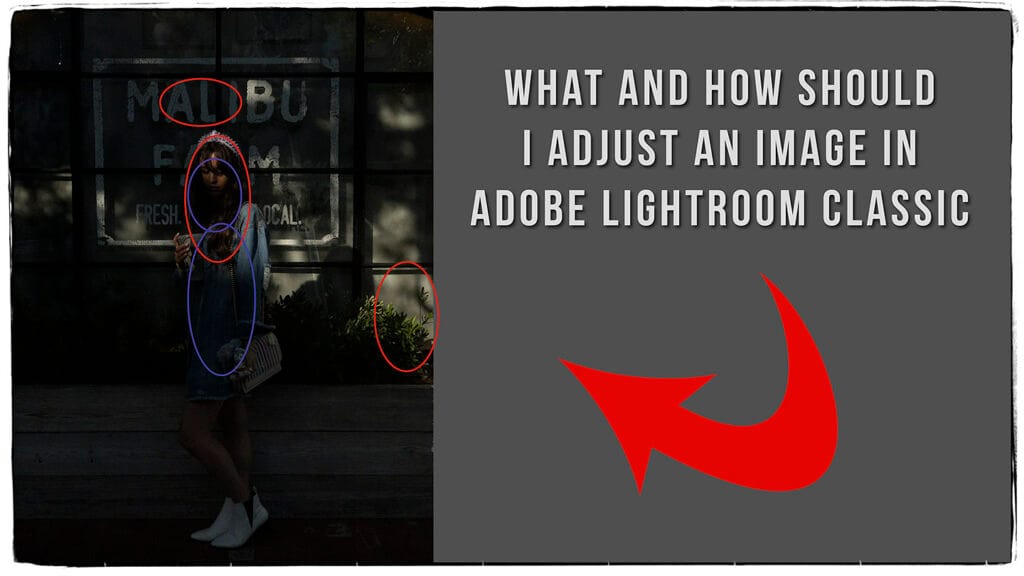Videos are Designed to Watch in Order!
Mastering Photo Imports in Adobe Lightroom Classic (Step-by-Step Guide)
Efficient Photo Culling: Transform Your Lightroom Workflow Today
White Balance & Tone Simplified: Lightroom Develop Module Guide
Why Selective Adjustments Are the Secret to Lightroom Mastery
Mastering Object, Gradient, and Range Masking in Adobe Lightroom Classic
Mastering the Tone Curve, Color Mixer, Color Grading, and Detail in Adobe Lightroom Classic
Master Lens Correction, Transform, Lens Blur, and Effects in Lightroom
Adobe Lightroom Editing Mastery: What to Edit & How to Edit Like a Pro!
What is Adobe Lightroom Classic
Adobe Lightroom Classic is a powerhouse photo editing and management tool that has become a staple for photographers, both amateur and professional, around the world. Whether you’re new to photo editing or a seasoned photographer, understanding Lightroom Classic’s features and how it differs from other editing programs can dramatically improve your workflow and enhance your photo quality.
In this post, we’ll explore what Adobe Lightroom Classic is, how it works, and why it’s an essential tool for photographers.
A Brief Overview
Adobe Lightroom Classic is part of Adobe’s Creative Cloud suite and is specifically designed for desktop-based photo editing and management. It’s widely used by photographers who need robust organization tools and advanced photo editing capabilities. Unlike Adobe Lightroom (the cloud-based version), Lightroom Classic is focused on a desktop-centric workflow, allowing users to store photos locally, which makes it ideal for handling large libraries of high-resolution images.
Key Features of Adobe Lightroom Classic
1. Organizing Your Photo Library
One of Lightroom Classic’s standout features is its ability to manage large volumes of photos with ease. It uses a catalog-based system, meaning that instead of working directly with the actual photo files, Lightroom works with references to those files. This system allows you to organize photos into collections, add keywords, and search based on metadata, all while keeping your original images untouched.
You can rate, flag, and label photos, making it easy to sift through thousands of images, especially after large photoshoots. This organization is a lifesaver for professional photographers managing extensive portfolios.
2. Non-Destructive Editing
Unlike some editing tools that permanently alter your original files, Lightroom Classic uses non-destructive editing. What does this mean? Any changes you make—whether it’s adjusting exposure, cropping, or color grading—are applied only to a preview of the image, not the original file itself. Lightroom keeps a record of all the edits you make, which means you can easily undo any adjustments or revert to the original at any time.
This feature is invaluable for photographers who want the freedom to experiment without risking the integrity of their original shots.
3. Advanced Editing Tools
Lightroom Classic offers a broad array of editing tools that can take your photos from basic to breathtaking. Some of its key features include:
- Exposure & Contrast Adjustments: Refine lighting and shadow details.
- Color Correction: Enhance or change the colors in your photo with precision tools.
- Crop & Straighten: Improve composition and framing.
- Sharpening & Noise Reduction: Improve the clarity and quality of your images.
- Graduated & Radial Filters: Apply selective edits to certain areas of your photo.
These tools, combined with the ability to sync edits across multiple photos, can significantly speed up your editing process while maintaining high-quality results.
4. Batch Processing
If you’re working on a large set of photos that require similar adjustments, Lightroom Classic’s batch processing feature is a game-changer. You can apply the same edits or presets to multiple photos at once, saving you hours of repetitive work. This is especially useful for events, portrait sessions, or any project with multiple images that need consistent editing.
5. Seamless Photoshop Integration
While Lightroom Classic is incredibly powerful on its own, it also integrates smoothly with Adobe Photoshop. If you need more advanced retouching or complex edits, you can easily move an image from Lightroom to Photoshop and then back again. This workflow ensures you’re getting the best of both worlds: the efficient photo management of Lightroom and the detailed editing capabilities of Photoshop.
Lightroom Classic vs. Adobe Lightroom (Cloud Version)
You may be wondering how Lightroom Classic compares to the cloud-based Adobe Lightroom. While both programs are powerful, they cater to different needs:
- Adobe Lightroom Classic is for those who prefer working on a desktop and need local storage for their photos. It offers more advanced organizational tools and in-depth editing features, making it a go-to for professional photographers.
- Adobe Lightroom (Cloud Version) is designed for photographers who prefer a more mobile and cloud-based workflow. It automatically syncs your photos across devices and stores them in the cloud, making it ideal for photographers on the go or those who prefer working across multiple platforms.
Who Should Use Adobe Lightroom Classic?
Adobe Lightroom Classic is ideal for photographers who:
- Work with large volumes of images: Whether you’re a wedding photographer, a travel blogger, or a hobbyist who enjoys shooting regularly, Lightroom Classic’s powerful organizational tools make managing your photos simple.
- Need advanced editing capabilities: From subtle exposure tweaks to complex color corrections, Lightroom Classic provides the precision tools that professional photographers rely on.
- Prefer a desktop-based workflow: If you work primarily on your computer and need local control over your files, Lightroom Classic is the better option compared to its cloud-based counterpart.
- Require non-destructive editing: The ability to make unlimited edits while preserving the original image file is crucial for anyone looking to experiment or make extensive changes to their photos without damaging the original.
Conclusion
Adobe Lightroom Classic is a comprehensive tool designed to meet the needs of photographers who require high-level editing, robust organization, and a desktop-centric workflow. With its non-destructive editing, advanced features, and seamless integration with Photoshop, Lightroom Classic is the gold standard for photographers seeking efficiency and control in their editing process. Whether you’re just getting started in photography or you’re an experienced pro, Lightroom Classic has the tools you need to bring your images to life.
Ready to dive in? Lightroom Classic is available as part of Adobe’s Creative Cloud Photography plan, so you can start enhancing your photos today.