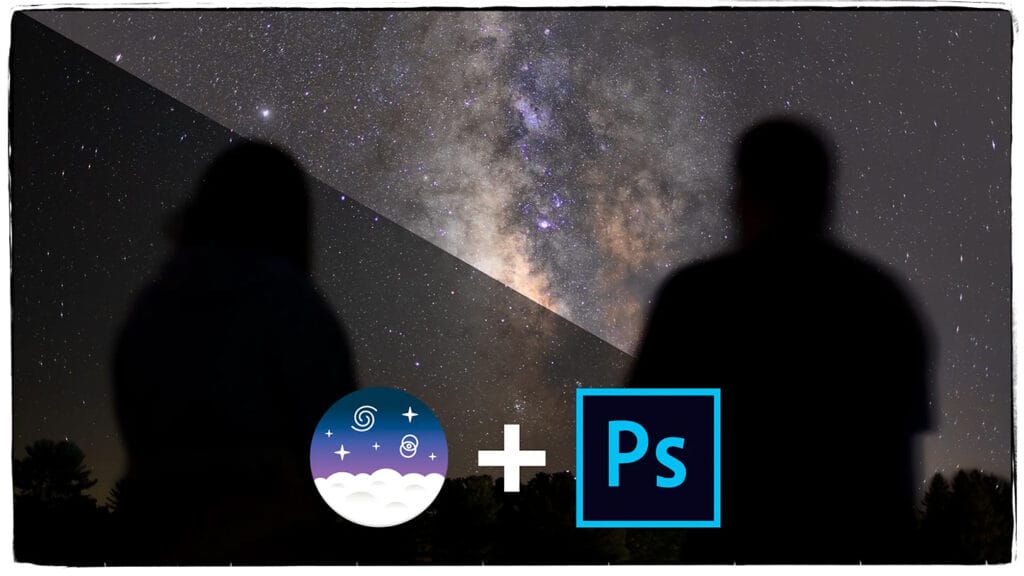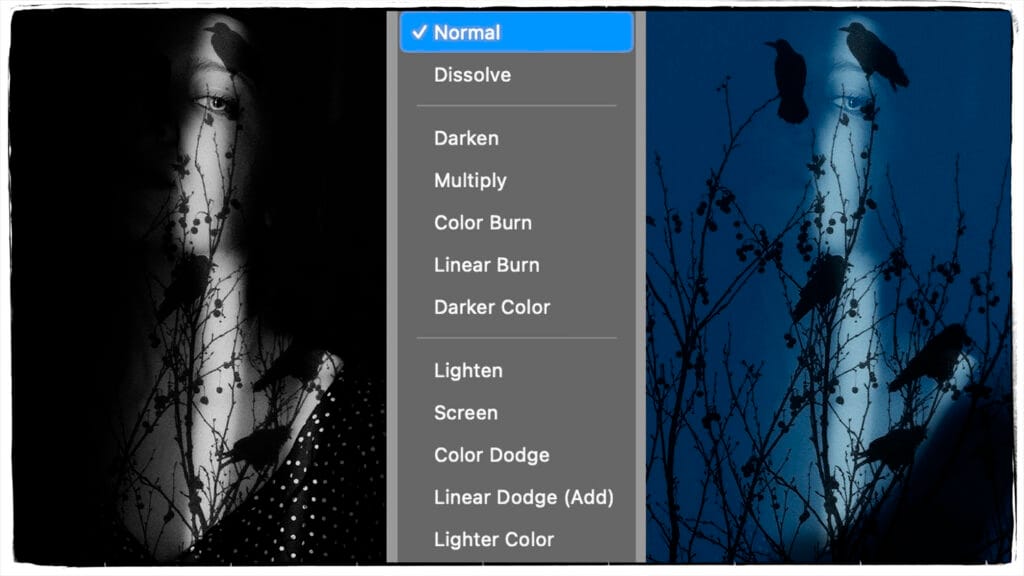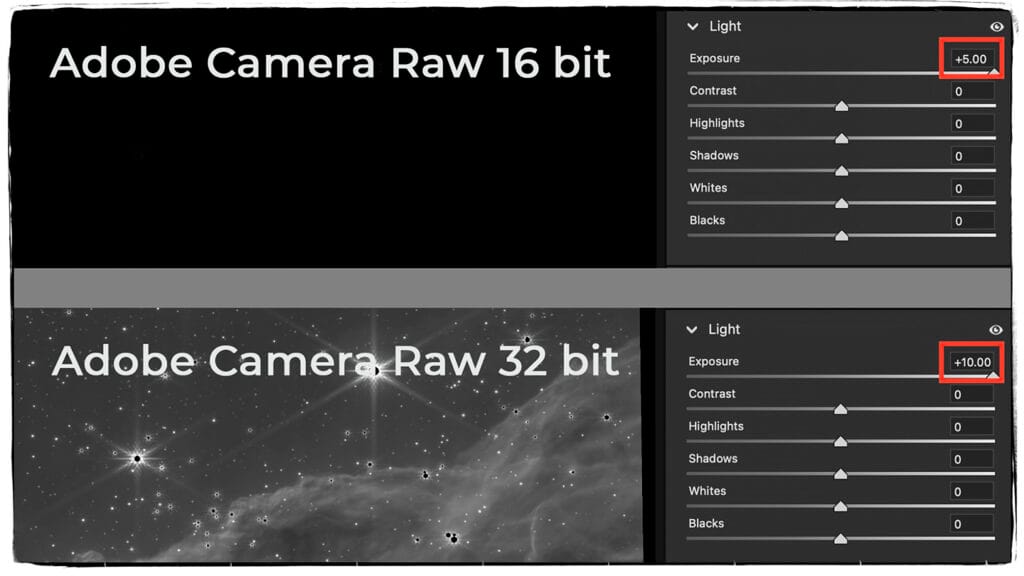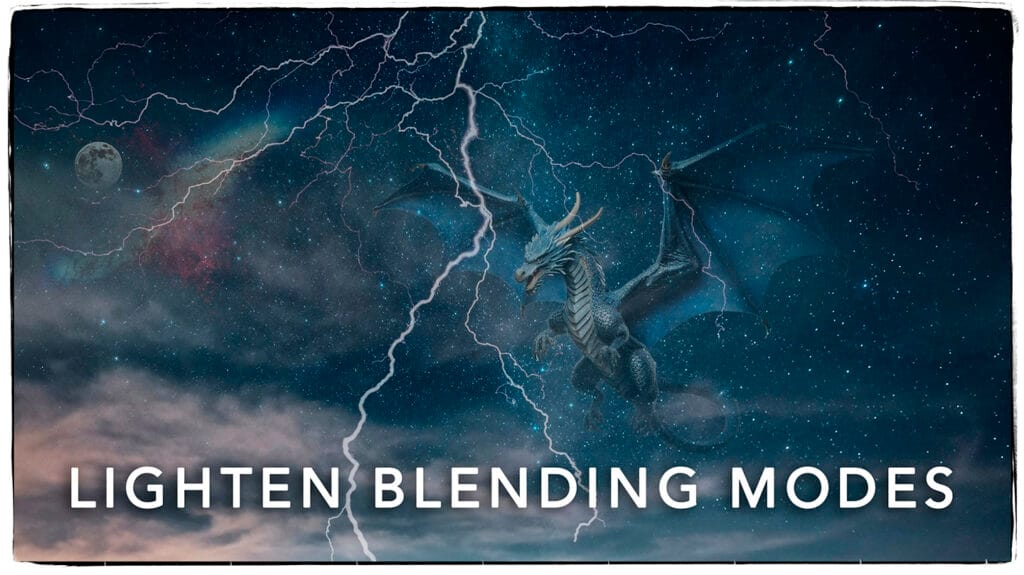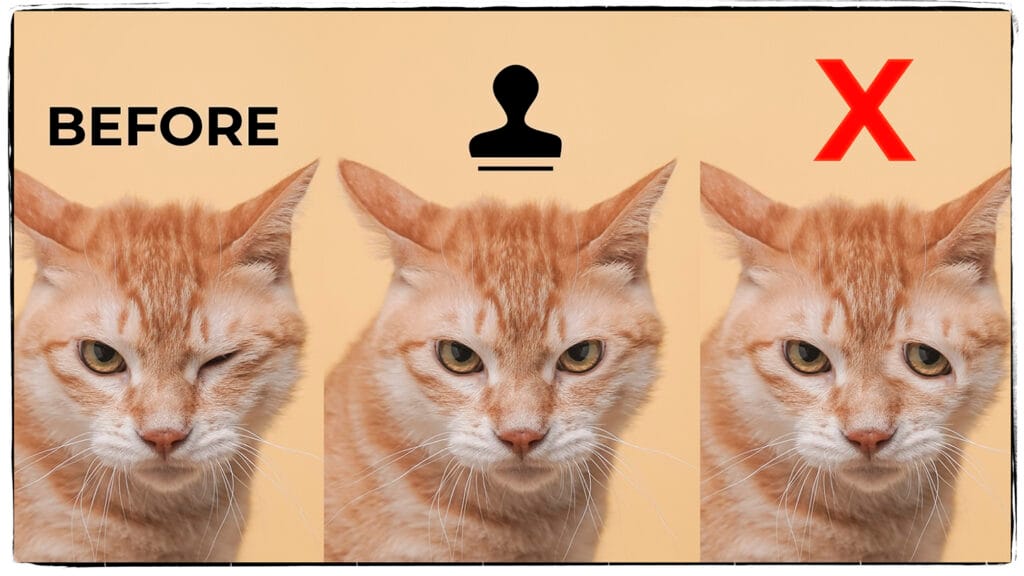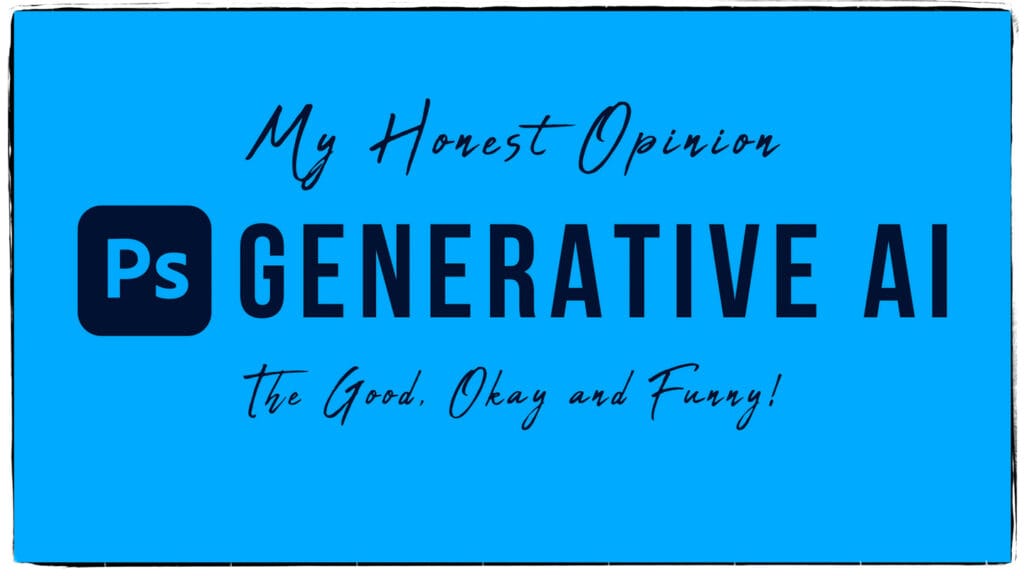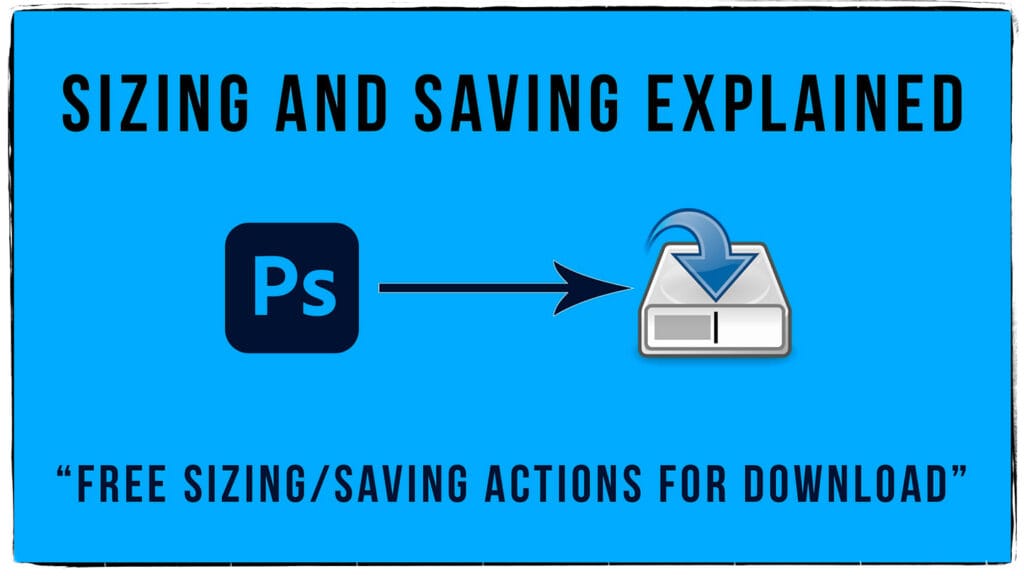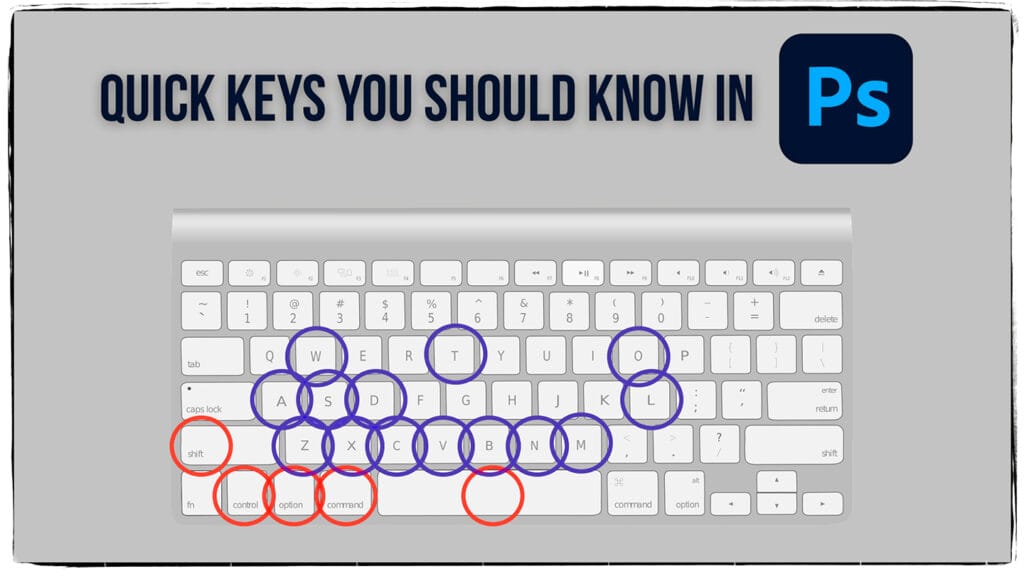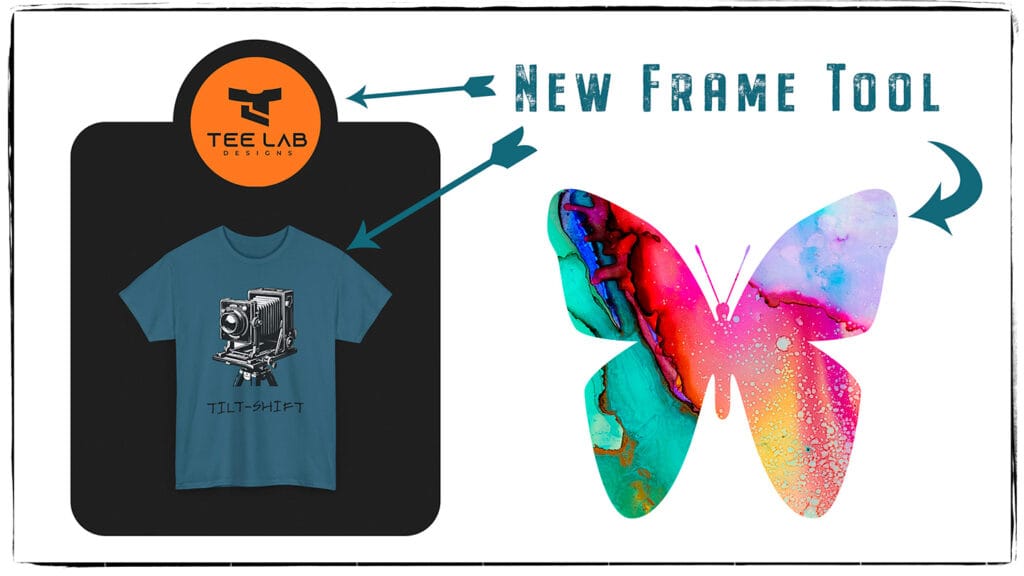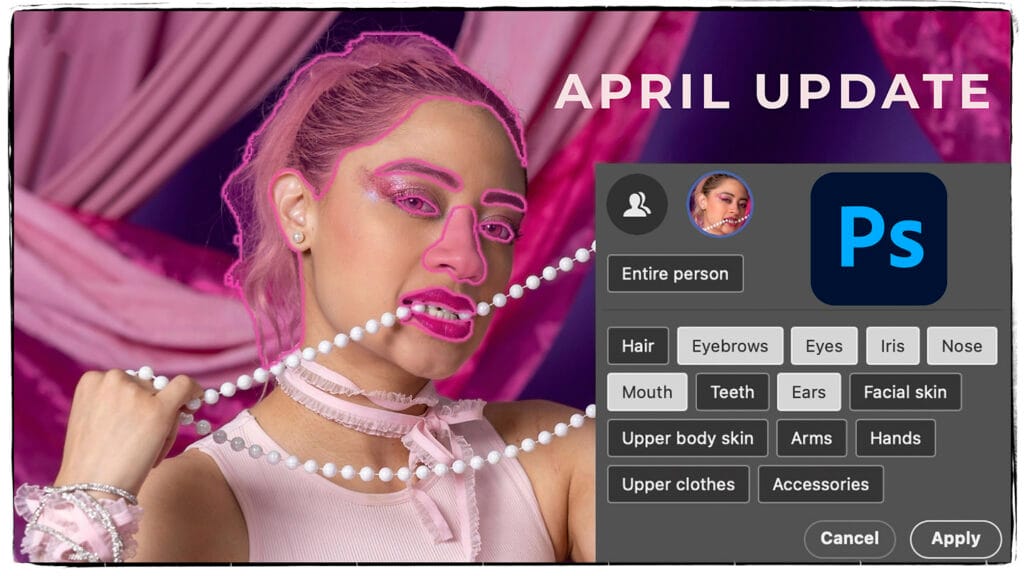Whisky Bottle Lighting Product Photography
Mastering Hair Selections: Pro Tips for Flawless Results
Mastering Milky Way Editing: Single Image Workflow in SiriL & Photoshop
Unlock Darken Blending Modes in Photoshop: A Step-by-Step Guide
Unleashing the Power of 32-Bit Adobe Camera Raw Files for Stunning Astrophotography
Effortlessly Blend Light into Dark Using Lighten Blending Modes
Mastering Astrophotography Edits: Non-Destructive Layers, Blending Modes, and Masks
Photoshop Tips: How to Rotate, Flip and Use the Clone Stamp Tool
Step-by-Step Guide: Creating Slideshows with Audio in Photoshop
An Honest look at Photoshop’s Generative AI
Photoshop Sizing and Saving Explained: Free Sizing & Saving Actions
Photoshop Shortcuts You NEED to Know for Faster Editing!
Design Smarter: Creating a Photoshop Template with Frames & Guides
Understanding Color Gamut in Photography
How to Boost Dynamic Range with Multiple Exposures Over Time
Photoshop 2025 Update Is Here! Everything You Need to Know
Advanced Adobe Photoshop
Adobe Photoshop is an industry-standard image editing software known for its powerful tools and versatility. While many people use Photoshop for basic tasks like cropping or adjusting brightness, advanced Photoshop techniques go far beyond these simple edits. Mastering the advanced features of Photoshop opens up a world of creative possibilities for photo manipulation, graphic design, digital painting, and more.
In this blog post, we’ll explore what constitutes “Advanced Adobe Photoshop” and some of the techniques used to create professional-level work.
What is Advanced Adobe Photoshop?
Advanced Adobe Photoshop refers to a higher level of skill and understanding of the software’s features. It involves using Photoshop’s more complex tools to create sophisticated designs, perform detailed image retouching, and manipulate images in a way that requires both technical knowledge and artistic skill.
At this level, users typically work with multiple layers, advanced selection tools, masks, and non-destructive editing techniques to create high-quality results. Advanced Photoshop users often work in fields such as photography, graphic design, web development, digital marketing, and art.
Advanced Techniques in Photoshop
- Layer Masks and Clipping Masks
- Layer Masks allow you to control which parts of a layer are visible or hidden without deleting any content. This non-destructive editing technique enables precise image manipulation and blending.
- Clipping Masks involve attaching one layer to another, which means the content of the upper layer is only visible within the boundaries of the lower layer. This technique is useful for applying effects to specific areas of an image, such as text or shapes.
- Blend Modes
- Photoshop has several Blend Modes that allow layers to interact with each other in various ways. This can change the way colors and textures combine, resulting in unique effects. Blend modes like Multiply, Screen, Overlay, and Soft Light are commonly used in digital art and photo compositing.
- Smart Objects
- Smart Objects allow for non-destructive transformations. When you convert a layer to a Smart Object, you can resize, warp, or apply filters without losing image quality. This is particularly helpful when working with images that require frequent resizing or manipulation.
- Frequency Separation for Skin Retouching
- Frequency Separation is a technique used in advanced retouching, particularly for portraits. It separates the image into two layers: one for texture and another for color. This allows you to edit skin tones without affecting skin texture, or vice versa, leading to more natural results in skin smoothing.
- Advanced Selections (Pen Tool, Channels, and Refine Edge)
- For complex selections, such as hair or intricate objects, the Pen Tool and Channels are invaluable. The Pen Tool provides precise control, while the Channels method involves selecting specific color channels for accurate selection.
- The Refine Edge tool helps to fine-tune selections, especially in areas with soft edges like hair or fur.
- Photo Compositing
- Photo Compositing involves combining multiple images to create a single seamless image. This requires advanced masking, blending, and light manipulation techniques to make the composite appear realistic. It’s commonly used in digital art, advertising, and film posters.
- Custom Brushes and Digital Painting
- For digital artists, Photoshop’s ability to create and use Custom Brushes is a game-changer. Advanced users can create their own brushes with unique shapes, textures, and dynamics to achieve specific effects in digital painting.
- Techniques like Layering and Blending Brushes allow for more depth and realism in artwork.
- 3D Design and Rendering
- Photoshop also has built-in 3D modeling and rendering tools, which advanced users can use to create 3D objects or manipulate 3D text and scenes. While not as robust as dedicated 3D software, this is a powerful feature for designers working with 3D elements.
- Action Automation
- Actions in Photoshop allow you to record a sequence of steps and replay them later, saving time on repetitive tasks. Advanced users often create custom Actions for batch processing images, which is incredibly useful for photographers who need to edit large collections of photos consistently.
- Advanced Typography Effects
- For graphic designers, Photoshop offers several tools to create advanced typography effects. Using techniques like layer styles, warping text, and masking with text can turn simple typography into a visually striking design element.
Conclusion
Advanced Adobe Photoshop involves using the software’s most complex tools and features to create professional-quality images, artwork, and designs. From mastering masks and blend modes to photo compositing and digital painting, there are countless techniques to explore as you progress in your Photoshop journey. By dedicating time to learning and practicing these advanced techniques, you can elevate your creative projects and stand out in competitive fields like photography, graphic design, and digital art.
Whether you’re looking to refine your portrait editing, create intricate composites, or explore the world of 3D design, advanced Photoshop skills offer endless possibilities for creative expression.