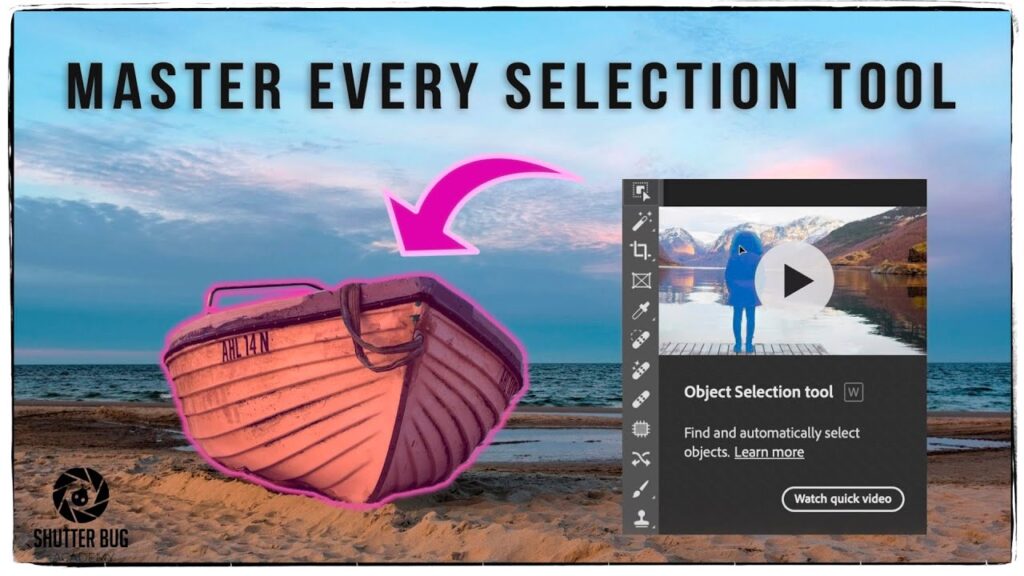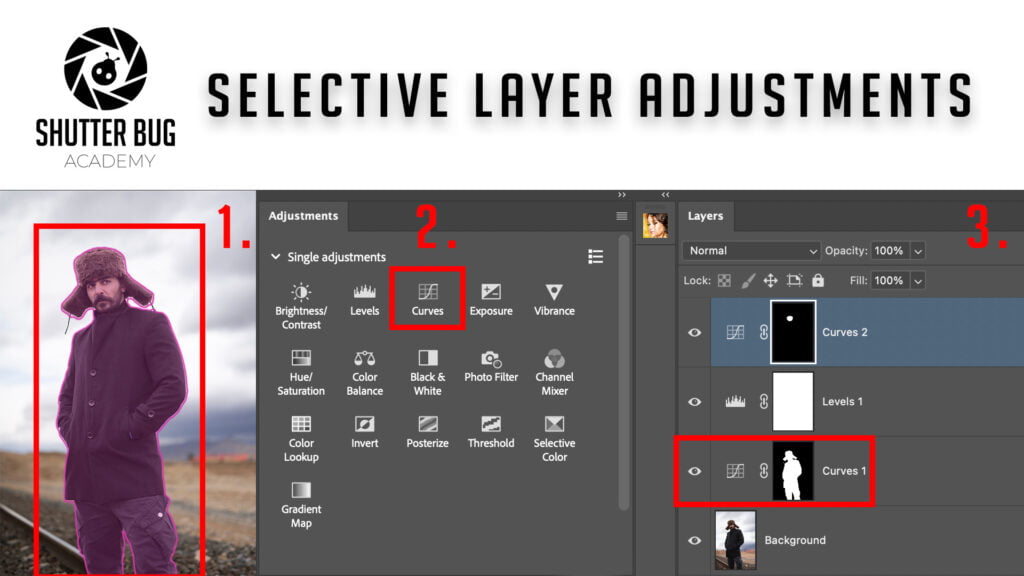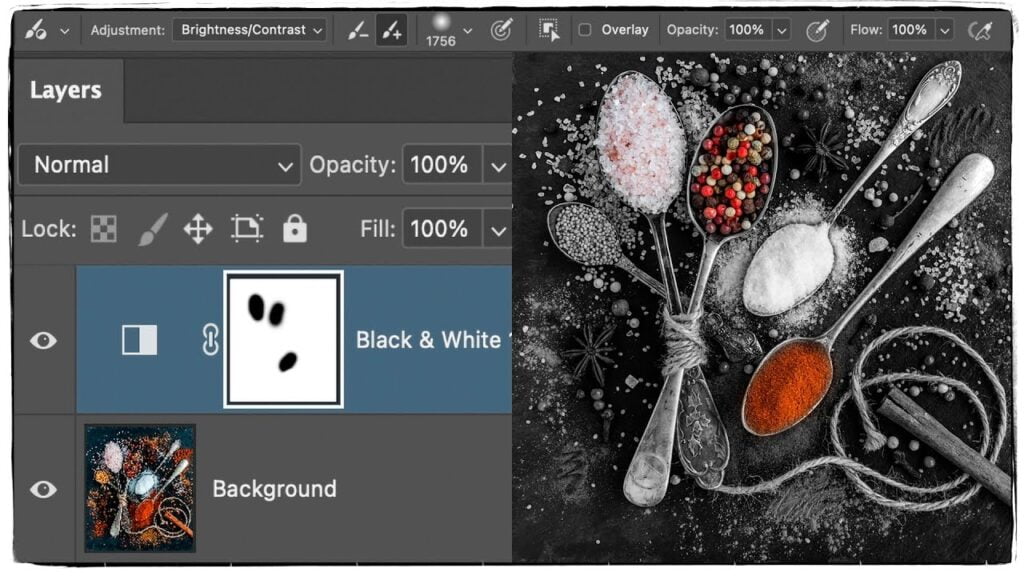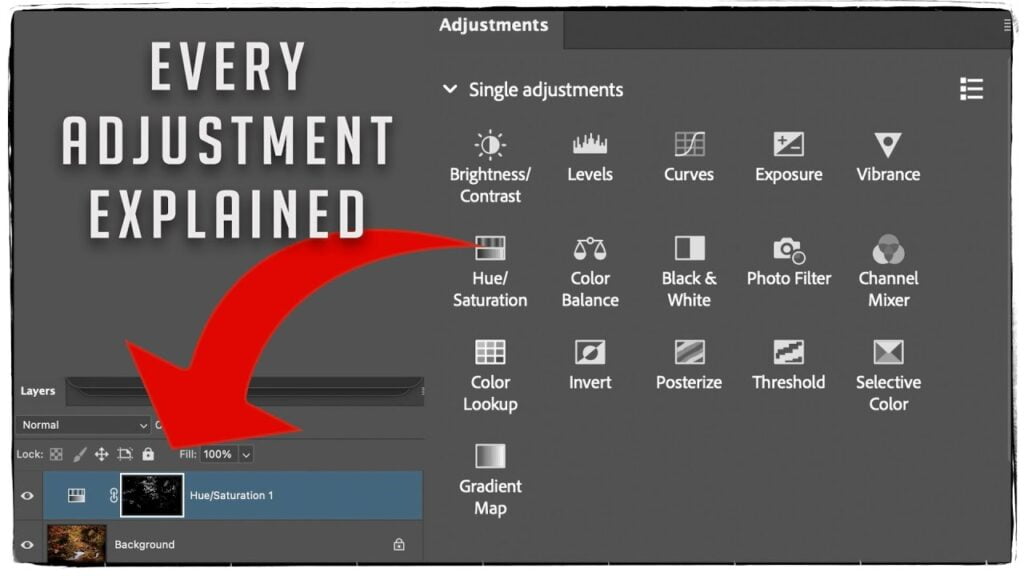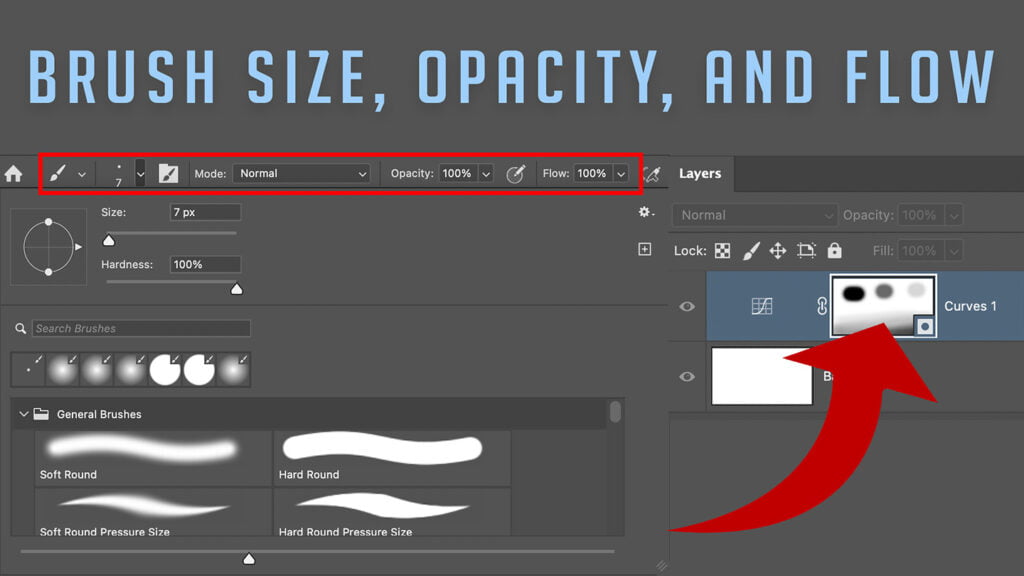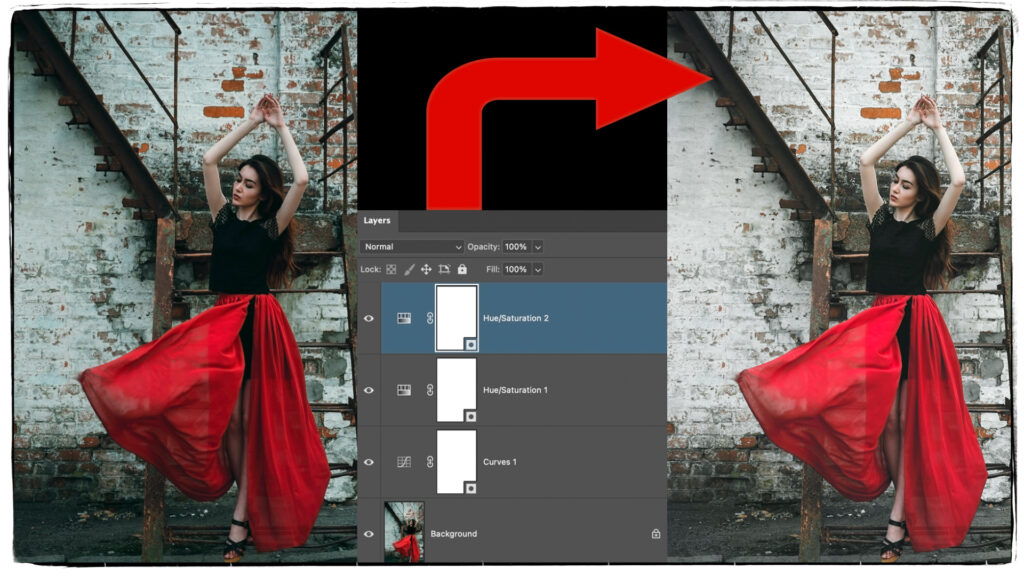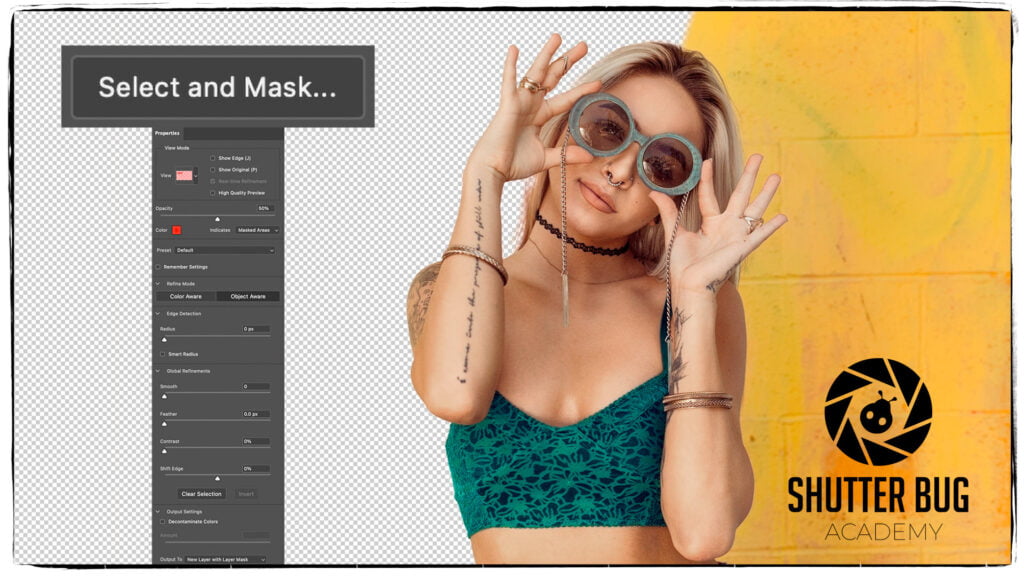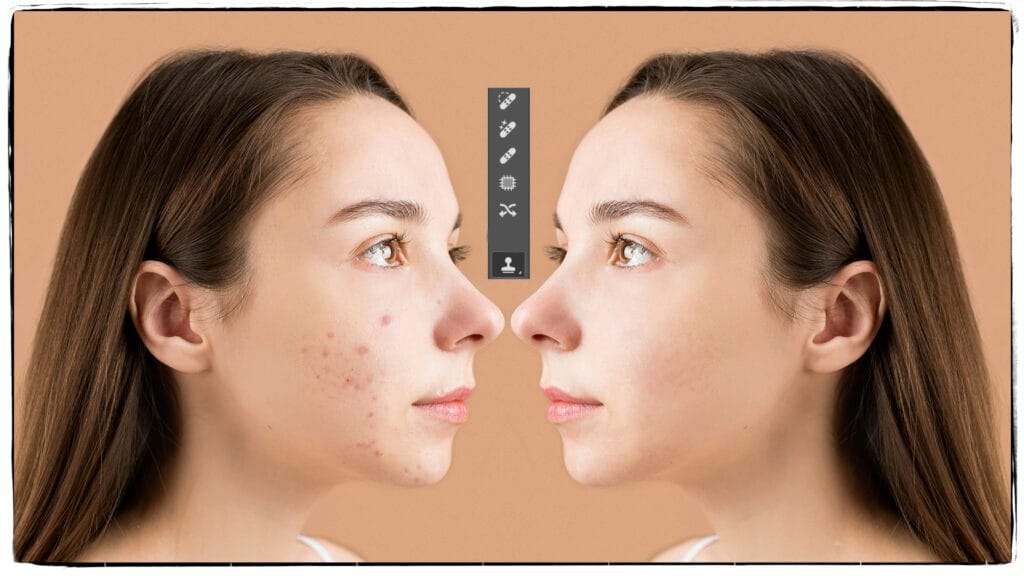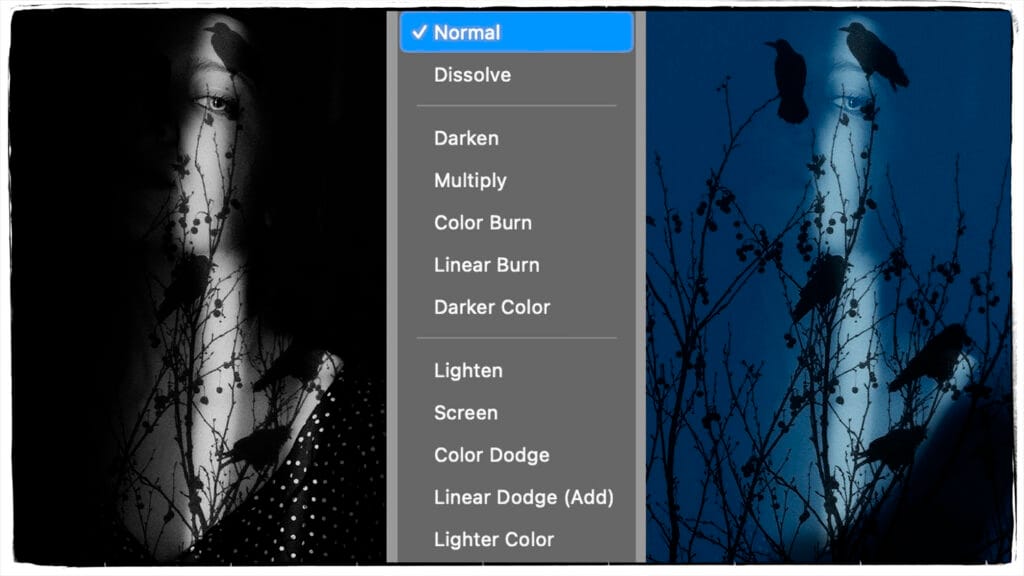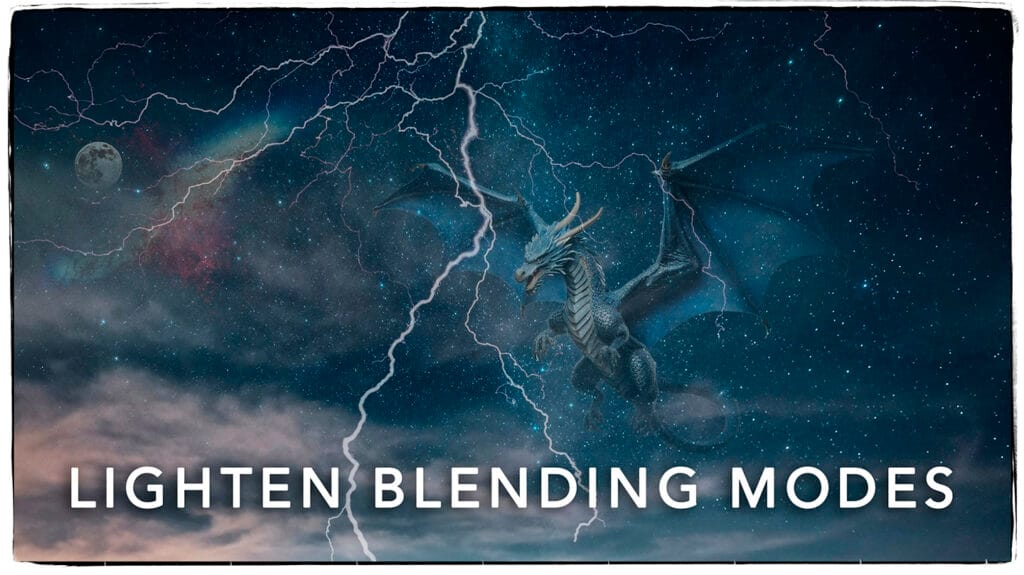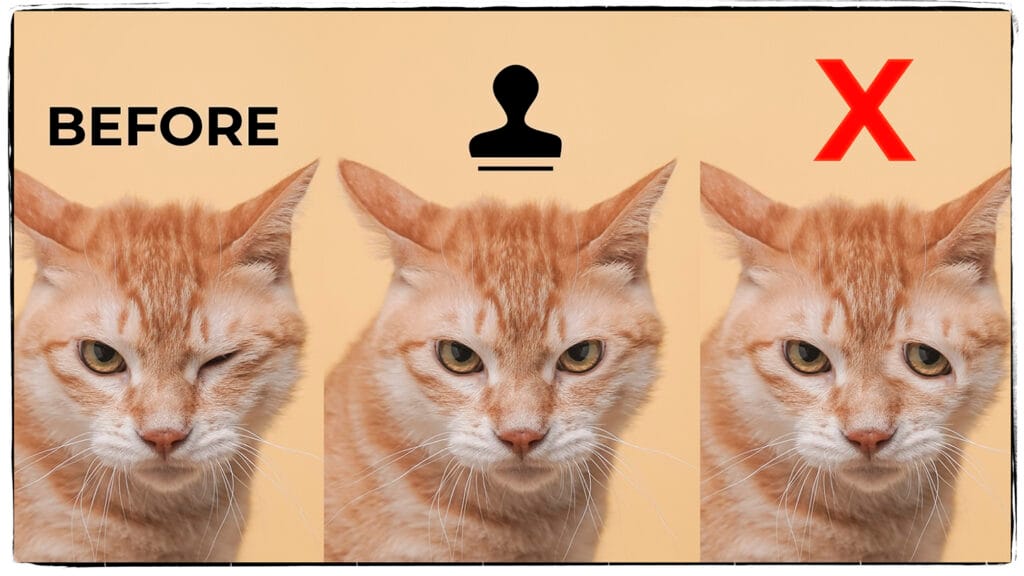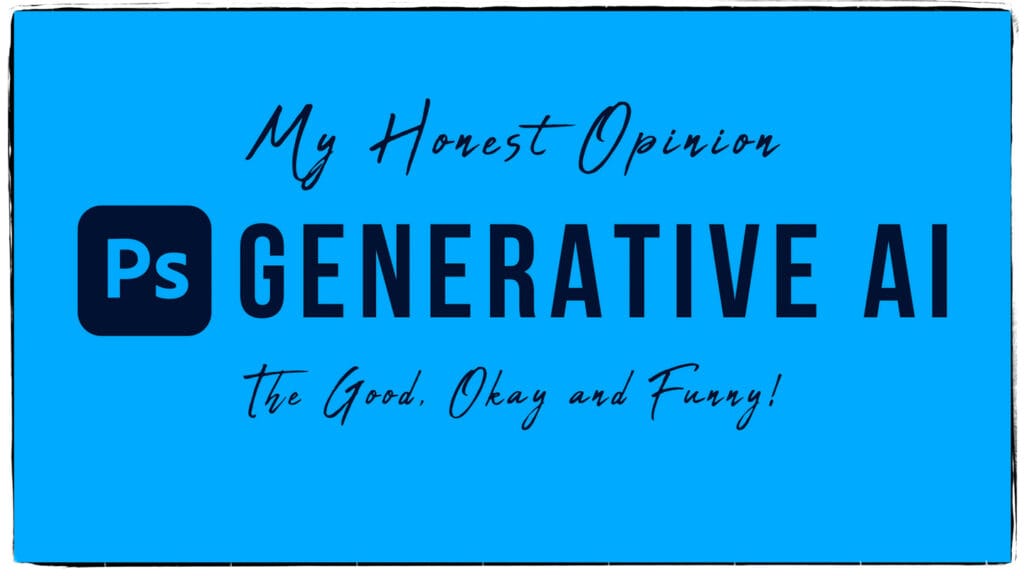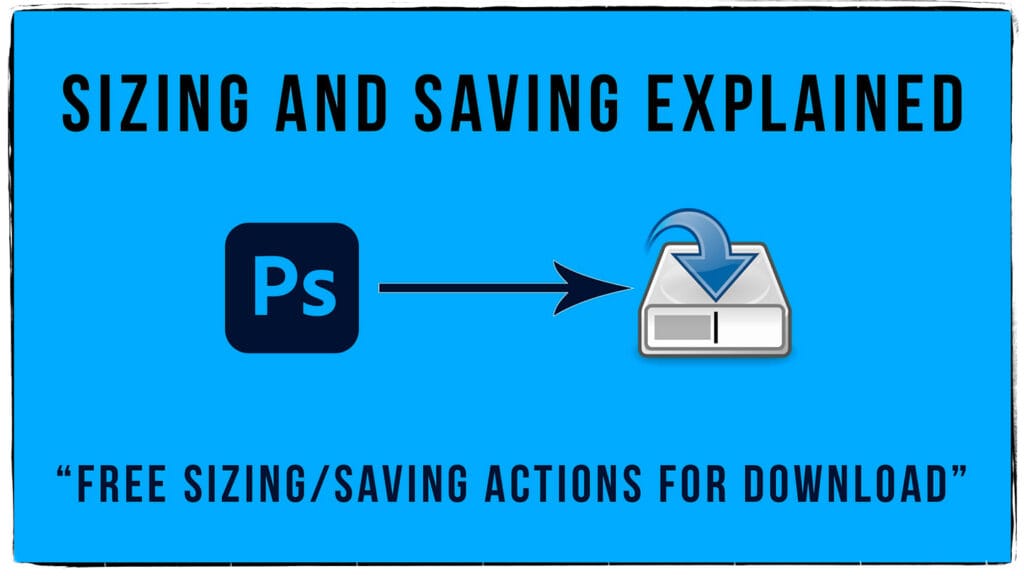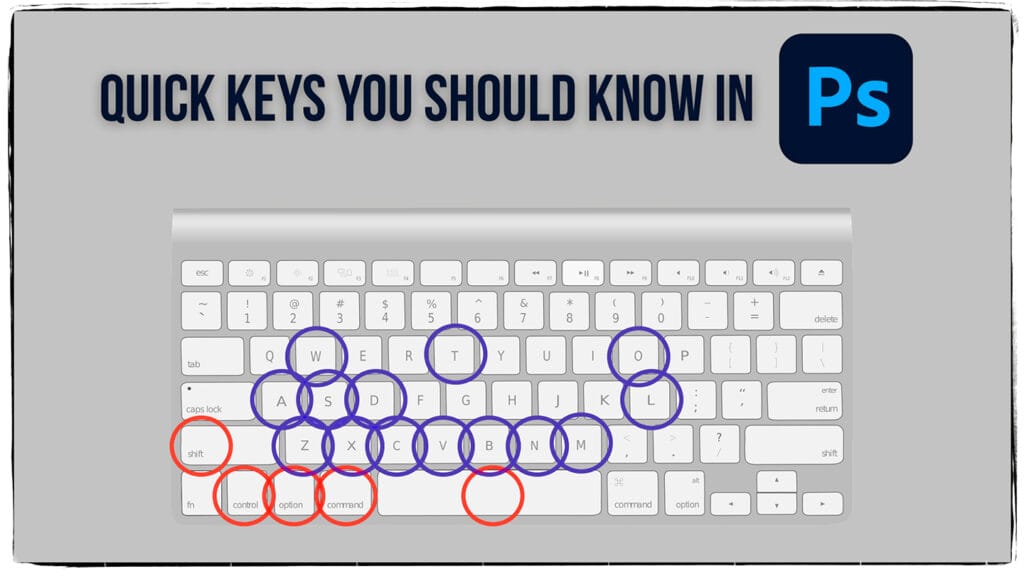Videos are Designed to Watch in Order!
Easy Adobe Photoshop Preferences, Custom Toolbar, Color Settings, & Workspaces
Unlock Hidden Potential: Mastering Adobe Camera Raw and .XMP Files
The Key to Editing: Adobe Camera Raw Selective Adjustments
Advanced Selections and Super Resolution in Adobe Camera Raw
Create Depth of Field with Lens Blur and other ACR Features
4 Real World Examples with Adobe Camera Raw
Master Selection Tools in Adobe Photoshop
Easily Tackle Selective Layer Adjustments in Adobe Photoshop
New Adjustment Brush & Manual Selective Adjustments in Adobe Photoshop
Easily Master Photoshop Adjustments Window
Dynamic Masks with Brush Size, Opacity and Flow
Level Up Your Photoshop Color-How to refine with Hue/Saturation and Selective Color
Photoshop Select and Mask-Precise Selections in 1 Location
A Deep Dive into JPG and WebP
Mastering the Crop Tool in Photoshop
Mastering the Art of Saving Images in Adobe Photoshop
Mastering Hair Selections: Pro Tips for Flawless Results
Master Photoshop’s Cloning & Healing Tools: Fix Any Image Flaw!
Unlock Darken Blending Modes in Photoshop: A Step-by-Step Guide
Effortlessly Blend Light into Dark Using Lighten Blending Modes
Photoshop Tips: How to Rotate, Flip and Use the Clone Stamp Tool
An Honest look at Photoshop’s Generative AI
Photoshop Sizing and Saving Explained: Free Sizing & Saving Actions
Photoshop Shortcuts You NEED to Know for Faster Editing!
Understanding Adobe Photoshop and Adobe Camera Raw: A Photographer’s Dream Duo
When it comes to photo editing, two names consistently rise to the top: Adobe Photoshop and Adobe Camera Raw. Both are essential tools in the photography world, offering powerful editing capabilities that professionals and hobbyists alike rely on. But what exactly are they, and how do they work together to enhance your images?
In this blog post, we’ll break down what Adobe Photoshop and Adobe Camera Raw are, how they differ, and why they’re indispensable for photographers looking to perfect their craft.
What is Adobe Photoshop?
Adobe Photoshop is arguably the most well-known and widely used photo editing software in the world. It is a robust tool used for everything from simple retouching to complex digital artwork and compositing. Here’s a closer look at what makes Photoshop so powerful:
1. Advanced Photo Editing
Photoshop excels in providing users with a wide range of tools for detailed photo editing. Whether you need to adjust exposure, color, contrast, or fine-tune elements like skin tones, Photoshop offers unparalleled control. Tools such as Curves, Levels, and Color Balance allow you to manipulate images with precision.
In addition, Photoshop provides tools for removing unwanted objects, combining multiple images, and adding effects that bring creativity to a new level.
2. Layer-Based Editing
One of Photoshop’s most powerful features is its layer-based editing system. Layers allow you to separate different elements of your image (like text, shapes, or adjustments) and work on them independently. This non-destructive workflow means that changes can be made and reverted without altering the original image, giving you flexibility and control over your edits.
3. Retouching and Compositing
Photoshop is a go-to tool for retouching, whether you’re fixing blemishes on portraits or restoring old photos. Tools like the Clone Stamp, Healing Brush, and Content-Aware Fill make it easy to clean up imperfections and seamlessly blend areas of your photo. Photoshop’s compositing abilities also allow you to merge multiple images together, creating surreal or hyper-realistic scenes with ease.
4. Digital Art and Graphic Design
Beyond photo editing, Photoshop is widely used in the world of graphic design and digital art. With a range of brushes, shapes, and customizable tools, designers can create anything from logos and posters to digital illustrations. Photoshop’s vector-based tools, like the Pen Tool, enable the creation of scalable graphics that can be used in professional design projects.
In short, Adobe Photoshop is the ultimate digital editing software, providing precision and flexibility for photographers, designers, and artists alike.
What is Adobe Camera Raw?
While Photoshop is a comprehensive editing tool, Adobe Camera Raw (ACR) is the engine that powers the initial processing of raw images before they’re taken into Photoshop. Think of it as the bridge between your camera’s raw files and the detailed edits you make in Photoshop. Here’s a closer look at what ACR does:
1. Raw Image Processing
A raw file is essentially an unprocessed image file straight from the camera. It contains more information and detail than a JPEG, giving you greater flexibility in post-production. However, raw files cannot be opened directly in most image viewers. That’s where Adobe Camera Raw comes in.
ACR reads raw files and allows you to make fundamental adjustments—like exposure, white balance, contrast, and sharpness—before converting them to a more usable format like JPEG or TIFF. It gives you full control over how your raw files are processed and ensures that no data is lost during this process.
2. Non-Destructive Editing
Like Lightroom, Adobe Camera Raw is designed for non-destructive editing. This means that all changes made in Camera Raw (such as exposure adjustments or cropping) are saved as metadata and don’t alter the original file. You can always reset the image to its original state, ensuring your raw file remains intact.
3. Seamless Photoshop Integration
Once you’ve made basic adjustments in ACR, you can easily open your image in Photoshop for more detailed edits. The seamless workflow between Adobe Camera Raw and Photoshop allows you to make initial corrections in ACR, then move the image into Photoshop for more advanced retouching, manipulation, or compositing. This workflow ensures you have maximum control over both the initial and final stages of editing.
4. Batch Processing
If you have a large number of raw images from a shoot, Adobe Camera Raw offers batch processing, which allows you to apply the same edits to multiple images at once. This can be a huge time saver when working with hundreds or thousands of photos, especially for wedding photographers or event shooters.
Adobe Photoshop vs. Adobe Camera Raw: Key Differences
While Adobe Photoshop and Adobe Camera Raw work hand-in-hand, they serve different purposes:
- Photoshop is a full-featured image editing software that allows for extensive manipulation of photos, from retouching to graphic design.
- Camera Raw is a specialized tool designed for processing raw image files and making essential adjustments like exposure, white balance, and sharpness.
You can think of Camera Raw as the “pre-editing” stage, where you develop your raw image before diving into more intricate edits in Photoshop. Together, these tools offer a comprehensive workflow for photographers who want total control over their images, from capture to final export.
Why You Should Use Both
For the best results, photographers often use both Adobe Camera Raw and Photoshop in their editing workflow. Here’s why:
- Start with Raw Flexibility: Shooting in raw allows you to capture the maximum amount of data, and using Camera Raw ensures you can adjust settings like exposure and white balance without degrading the image quality.
- Move to Photoshop for Detailed Edits: Once you’ve fine-tuned the basics in Camera Raw, Photoshop gives you the tools to go deeper with layer-based adjustments, object removal, retouching, and creative effects.
- Non-Destructive Workflow: Both Camera Raw and Photoshop allow for non-destructive editing, meaning you can always revert back to the original image if needed.
Conclusion
Adobe Photoshop and Adobe Camera Raw are essential tools in the photographer’s toolkit. While Adobe Camera Raw handles the crucial early stages of raw image processing, Photoshop takes over when it’s time for detailed, creative edits. Together, they create a seamless workflow that offers photographers maximum control over their images from start to finish.
Whether you’re looking to enhance your raw files with subtle adjustments or create a complex digital composite, using these two programs in tandem ensures you have all the tools you need to bring your creative vision to life.
Happy editing!